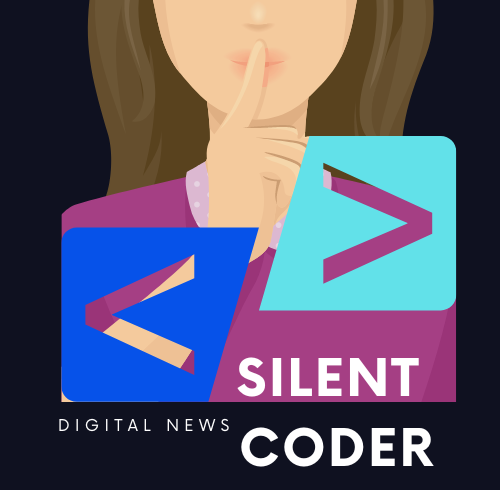Do you ever find yourself attending yet another online meeting, scribbling down notes, and thinking, “There has to be a better way”? Well, my fellow digital dwellers, the future is here. AI note summaries are changing the way we handle online meetings, making them more productive, efficient, and dare I say, enjoyable. Let me tell you why it’s high time you incorporated AI note summaries into your virtual gatherings.
If you are still not convinced fully on how superior AI notes are compared to manual notes, this blog made an unbiased pros and cons between the two.
No More Scrambling for Notes
Let’s face it, meeting notes are crucial. Without concrete takeaways and action points, what is the purpose of the meeting to begin with?
And we’ve all been there: you’re in an online meeting, taking copious notes, only to realize later that they resemble the ramblings of a mad scientist. With AI note summaries, you can bid farewell to this chaos. Here’s how:
- Automatic transcription: AI-powered tools transcribe your meeting in real-time, providing a clean and organized transcript.
- Easy-to-find highlights: Instead of wading through pages of illegible scribbles, you’ll have a concise summary of key points at your fingertips.
- A touch of humor: Some AI tools even sprinkle in a bit of humor, making your summaries as entertaining as they are useful (no guarantees on their stand-up career, though).
No More “Wait, What Did They Say?”
Don’t you hate it when you miss an important point because you were busy trying to write down the previous one? Or when you’re asked to weigh in on a topic, but you didn’t catch the full context? AI note summaries have got your back:
- Focus on the conversation: With AI taking care of note-taking, you can fully engage in the discussion, knowing the key points will be captured.
- Pause-free meetings: No need to ask people to repeat themselves, as you can quickly reference the AI-generated transcript if you missed something.
- Spot-on recaps: When you need to summarize the discussion, you’ll have an accurate and thorough resource to draw from.
No More Meeting FOMO
Have you ever had to miss a meeting and then worry about what you missed? Well, worry no more. AI note summaries help you stay in the loop:
- Catch up quickly: With a clear, concise summary, you can easily get up to speed on the meeting’s highlights.
- Easily shareable: Share the summary with absent colleagues, ensuring everyone is on the same page.
- Archive and search: AI-generated summaries are easily searchable, so you can quickly find information from past meetings.
Boost Collaboration and Productivity
AI note summaries aren’t just for personal use; they can also benefit your entire team. Here’s how:
- Equal access to information: AI-generated summaries provide everyone with the same level of detail and understanding, promoting collaboration and informed decision-making.
- Action items made easy: No more forgetting important tasks or deadlines – AI can automatically identify and list action items from the meeting.
- Faster follow-ups: With instant access to meeting highlights, teams can quickly address any issues or start working on new projects.
If you are still determined to write the meeting summary by yourself, make sure you are doing it with perfection. Here’s a comprehensive guideline on how.
OK, you convinced me. Which AI note summary tool do I use?
Wudpecker is an exciting and innovative AI-powered meeting tool that offers a range of features designed to enhance your meeting experience. With MeetingGPT, Wudpecker generates chatGPT-powered summaries and transcripts of your calls, making it easy to keep track of important information without having to do all the heavy lifting yourself. Imagine not having to worry about taking notes during your meetings and instead focusing on participating fully in the discussion – that’s what Wudpecker offers!
But that’s not all. Wudpecker also records your calls, which means you can review them later for reference or even share them with colleagues who couldn’t attend the meeting. This feature is especially useful for remote teams who can’t always be present in every meeting, and it works seamlessly with popular video conferencing platforms like Zoom, Teams, and Google Meet.